
Types of Custom Wine Labels
April 29, 2022
New Metallic Ink Printing Amplifies CMYK Tints and Imagery
May 31, 2022
Types of Custom Wine Labels
April 29, 2022
New Metallic Ink Printing Amplifies CMYK Tints and Imagery
May 31, 2022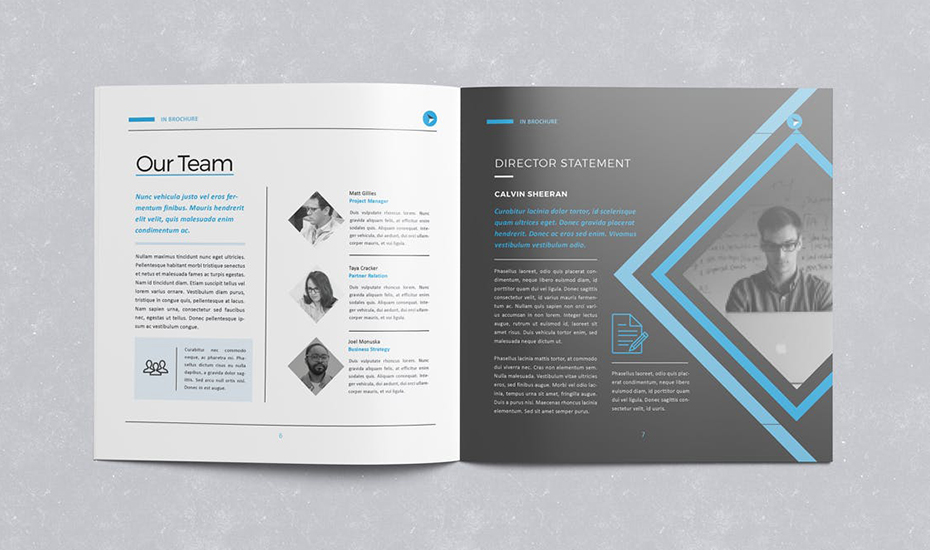
When it comes to printing a catalog, a well-designed publication is an easy way to provide information about your products or services in an aesthetically-pleasing and logical arrangement. Custom catalog printing also provides valuable information about a company including how to contact the business as well as information on how to order from the company.
Catalog book printing is a long process so it is best to get a printer involved as early in the design and printing process as possible. In order to help guide you through the process, we have put together the following list so you will know the main things to relay to your printer so he/she can provide an accurate quote before producing your catalog
Quantity and Dimensions of Your Catalog
One of the first things to determine when printing a catalog is the number of catalogs you will need as well as the size of the publication. Knowing the desired number of catalogs allows your printer to make suggestions about the best choice of printing press for your specific catalog project.
For example, if you only want to print 200 copies of your catalog, it is likely more cost-effective to print it on a digital printing press. On the other hand, if you need an order of 50,000 catalogs, the best printing option is likely a web offset press. If you are only looking for a mid-range amount of 500 to 5000 catalogs, you will likely need to use a sheet fed offset press for the best results. The quantity of catalogs allows your printer to match the project to the best press choice.
There are some catalog dimensions, such as 8.5″ x 11″, that are more common and usually more economical to produce. Keep in mind some printers can produce custom catalogs that are odd sizes or large, custom sizes while others do not have this printing capability. It all comes down to the production equipment of the printer.
Understanding Catalog Page Counts
The custom catalog printing page count (along with the total quantity of catalogs needed) will determine the amount of paper needed to produce the project. The page count also determines the proper binding style of the project. Your printer also needs to know if the pages will be printed on both sides or just one side. In general, pages with ink printed on both sides need to be made from thicker paper stock so the ink will not show through to the other side.
In order to properly count catalog pages, count sequentially in the same manner you count pages in a book or magazine while also including the front and back outside and inside covers. The front cover counts as page 1, the inside left cover is page 2 (and so on). Be sure the total number of pages in your catalog is a multiple of four because a catalog or booklet is considered to be a folded piece (with one or more sheets) that consists of four pages or panels each.
Choosing the Material for Your Catalog
The paper characteristics of the catalog, such as thickness, texture and sheen level, often depends on two factors. The first factor is the image you want the catalog to project. For example, a catalog produced with a heavy, lustrous cover gives a higher image of quality than a thinner, duller catalog.
The old adage, “Don’t judge a book by its cover,” is not true in the case of catalog advertising. Potential customers form an impression of your business and the catalog contents based on the cover. The design and quality of the cover is the main advertising strategy that attracts potential customers to pick up the catalog and browse through it. The paper used for the catalog cover should be thicker than the paper used for the catalog pages. The cover paper is referred to as cover stock and can determine the life and attractiveness of your catalog. In addition, brighter colors and a glossy sheen are often used on the catalog cover to get the attention of the public.
The interior pages of a catalog are usually printed on a lighter weight paper stock than the cover. The weight of the interior pages paper is determined by the number of pages and the type of products being offered. For example, a company selling industrial-type products can get by with a lighter weight of paper. Advertising high-end products, such as jewelry, fashions, or home décor, delivers an air of luxury by using thicker paper stock such as the choice used for the cover.
Color choices are usually more subdued in the interior but the type of products being offered is still a consideration when selecting colors. With current printing technology, four-color printing costs roughly the same as 2-3 colors. Keep in mind high-end products might need a broader color scheme that appeals to a wide audience.
Choose the Binding for Your Catalog
Catalog book printing with a smaller number of pages (64 or less) can normally be bound using the Saddle Stitch binding method that uses staples to secure the pages into a printed book form.
Page counts that are more than 64 are usually bound with the Perfect Binding method that uses glue to fasten the pages into the cover. This printing method is ideal for very thick catalogs and it also produces a flat spine which can be printed upon.
Custom catalog printing makes a statement about your business and should be designed and printed by a professional printer. Call the Baldwin Press team today for your catalog printing project.
Contact Us Now for More Information
Phone: (707) 927-1315
